
Basic Platformer Movement Script
A downloadable asset pack
The "Basic Platformer Movement Script" Unity asset helps you start your Platformer games without writing the movement script from scratch. This movement script will get you up and running with your project in no-time and will give you the freedom to start testing your ideas as soon as you hook them up with your graphics assets. To get a feel of the script we've also provided a demo scene to test out the correct parameters for your games.
The asset pack is completely tweak-able and provides you the freedom to test different parameters for different game feel. The code is properly commented for ease of use for everyone and is beginner friendly.
The asset includes scripts for Platformer movements like-
- Horizontal Movement
- Ladder Climb
- Double Jump (Multiple air Jumps)
- Low/High Jump
- Coyote Time (Responsive jumps from platform to platform)
- Hair Trigger Jumps (Responsive jumps before touching the ground)
- Smooth Flip
- Movement Damping (Damping, Stop Damping, Turning Damping)
Support Us on Patreon and help us in making more awesome content for the Community

Your Donations keep us moving forward!! You can donate to us over at Buy Me a Coffee as well!

| Status | Released |
| Category | Assets |
| Rating | Rated 5.0 out of 5 stars (1 total ratings) |
| Author | VOiD1 Gaming |
| Genre | Adventure, Educational, Platformer |
| Tags | 2D, Minimalist, PuzzleScript, Runner, Unity |
Download
Click download now to get access to the following files:
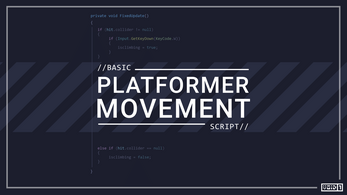

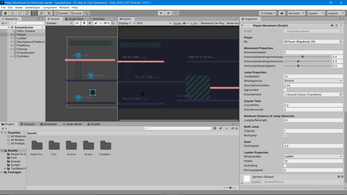
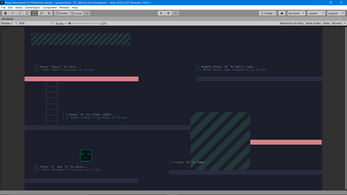

Comments
Log in with itch.io to leave a comment.
I am very confused as to how to use the code exactly? I am very new to this type of thing and have no idea how to implement it with my sprite in unity. I dropped the script file onto the player sprite and changed some values revolving around movement but when I click play, nothing happens. Is there anything else I have to do exactly?
Hey Masenta,
For your reference, an additional scene is provided which shows the working of the script and on what extent you can use it. You can refer to that demo scene which will help you in getting started.
If you still face any problem, you can definitely reach us at void1gaming.official@gmail.com
thanks, this helped me alot with my platformer. the thing is, when i play the game, no matter what i put as the player's speed, it stays the same. is there a way i can change the speed the player starts at?
It is basically made taking the real acceleration of a body into consideration. In order to increase the speed of player you can reduce the overall damping of the player but can keep the turning damping and the stopping damping unchanged/fixed.
okay, thank you.